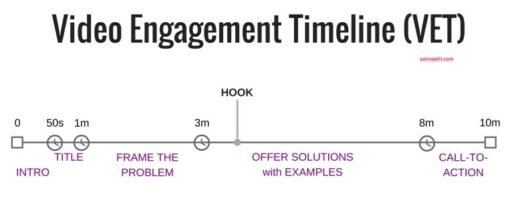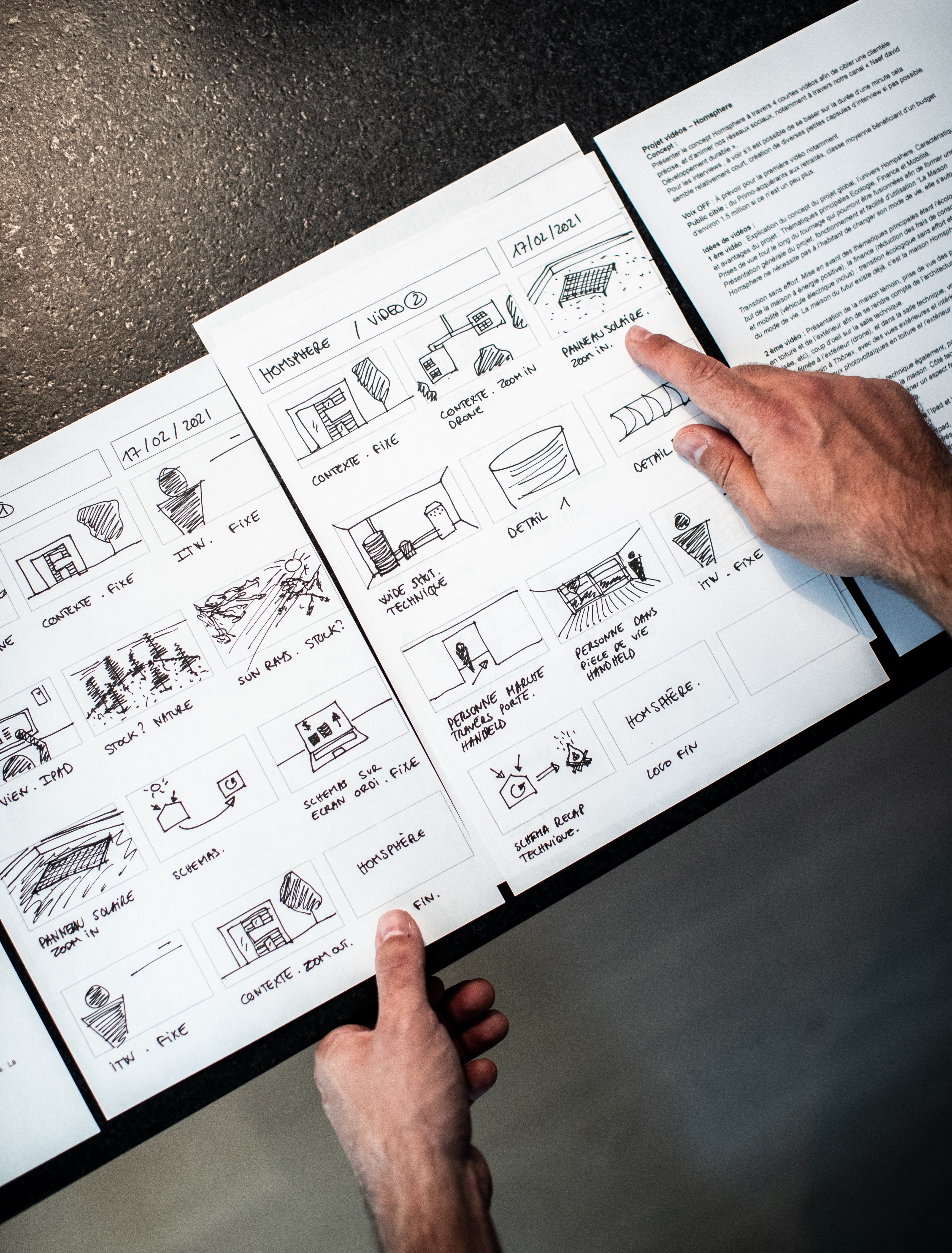Videography
Overall, there are many ways you can go about creating a video. Below basic steps to creating a video are outlined as well as resources you can access for making your video.
Creating a Video
Developing your content idea.
When creating good video content there are some needed aspects like structure, research, and topic development that you need to develop before you really get started shooting videos. What this all starts with before you can do anything else, you need to know what the point of the video is. Unfortunately, sometimes coming up with an idea is one of the hardest things to do.
Questions to think about when deciding on your video topic:
- What is something my audience would find interesting?
- Is there something important you want to tell your audience?
- Is there something that could be a new take or new information about something my audience already might know?
- Do you want to persuade your audience to think something, do something, or see something from a different perspective?
- Are you offering an argument/answer or trying to investigate a problem?
- Is there any breaking news that marks a shift that your audience would be interested in?
- Is there someone interesting to interview?
- What is going on in the world around your topic? Is there an event, crisis, or breaking information?
Do your research!
Research plays a large role in video production. Depending on what content you hope to have in your video it can include everything from doing research on when a restaurant is open, who owns it, and their contact information to how to explain the basics of food industry economics. When it comes to research the best thing to do is start digging! A great place to start digging is by using the answers to the questions you asked yourself when developing your content ideas.
If you are going to do an interview do your research for that as well. You can research what style of interview you might want, who you can talk to, and information to help in designing your interview questions. You can also refer to information on the audio interview page for more information on planning interviews.
Draft Structure
Once you’ve answered all of the questions for yourself, and you have done some research you can think of a video structure you think will best make your point, frame the information for your specific perspective, and be able to engage your audience with your ideas. This loose structure will help you with all the following steps and go through several forms of development once your structure turns into a script and storyboard.
Important Note!
This is a medium you can be super creative in! While you can just present information or content in structured ways that your audience is familiar with, you can also break the mold. New and different creators have come up with what end up being content trends! Creators like Mr.Beast constantly push the envelope when it comes to audience engagement. Casey Neistat has constantly defined and redefined vlogging videos. GQ, Wired, and Hot Ones have all redefined what interviews with celebrities look like. The list could go on.
Script Writing
Scriptwriting (or screenwriting) is the process of writing stories in the screenplay medium for use in the creation of a play, movie, video, or other dramatic production. Scriptwriting is writing down the movement, actions, expression, and dialogue of the characters in a screenplay, in a format that provides the necessary information for the direction of people, shots, or images.
In terms of your video, your script is your outline of how things are going to go, what gets said when, and what things will look like. It will help guide you in figuring out how you will gather your media assets and help you start making the aspects of the next coming steps. Don’t worry if this script changes, they are not always written in stone, make sure to revise along the way as you might end up with unanticipated footage or new information you couldn’t have planned for!
You can download this template to help you with what a script looks like.
The original file is from hubspot.com
For more scriptwriting help take a look at these quick reads:
This article talks about video creation writing using a typical 3-act storytelling structure and adapting it for youtube videos. She has developed what she calls the VET(Video Engagement Timeline) scripting process. This structure of a script would lend itself well to a persuasive and/or investigative video.
This article talks about how long videos typically are, how many words are in an average script, how to find what to write about, and what makes a script good.
Once you have outlined your script you’ll know what interviews you want to get. Now you are able to use your research to reach out to the people you want to interview and create thoughtful, well-researched interview questions.
When asking for an interview remember to make sure you:
- Explain who you are and why you are doing an interview.
- Explain your topic, the intent behind the interview, and what you are hoping to cover.
- Give the amount of time the interview will take (including set-up time if needed).
- Offer to answer any other questions they might have.
Story Boards
A storyboard is a visual outline of a film. If you already have a script and know the flow and structure of your video, then a storyboard is a great way to understand how you are going to translate the script visually. However, if you are starting with a storyboard which can be easier for groups you will need to make sure you have a structure, are thinking about your narrative, and have moments of transition. Have clear moments of beginning, middle, and end like all other narratives, and ensure what you are choosing to do your topic on is clarified by the context you give.
For example, if my “middle”/ core concept is going to be talking about different winter activities for tourists in BC, my intro should provide the context of how I know my audience might be hesitant about doing things in the winter in Canada – outlining what the video will go over, and the outro should reiterate all the cool things there is to do and have a call to action.
To make your storyboard you can just draw out the images roughly with paper and pen, or you can use online resources to make the visual representation. Canva can do this, or you can google another platform. There are many!
Getting the right shot.
A shot list helps you to outline the videos you need to shoot yourself and what other videos and raw images you want to gather to create your end vision. You can create your shot list at the same time you are creating your storyboard after you have completed your script. A shot list will include both a roll and b-roll, allowing you to track that you have all the footage you want when you are recording.
A-roll
A-roll or main footage is any video used to “tell”/narrate the story. Your primary footage generally has a person or people being interviewed, providing information, or telling the narrative.
B-roll
B-roll is pretty much everything else! B-roll or supplementary footage is used to support or add depth and context to the main video. This can include both images and videos that you create or gather. If you plan to gather b-roll that is not made by you or someone on your team, make sure to save the information on where you got it and plan how to credit the creator properly.
For some examples and definitions of a-roll and b-roll check out this blog post with video examples from Pond5Blog:
Important note:
Don’t forget to plan Brolls for any interview you are recording as well. This could include having a second camera to provide a different angle of the interview, shots of your interviewee doing the thing you are interviewing them about, or more generic shots that pan them just sitting, walking, etc. Always plan for more footage than you need!
Example Shot List
Shot lists can be super detailed, which can be needed if you are working on a big project. However, this can be adjusted for your needs by including only the information you need about your shots. For example, this simple shot list from the blog post Never Miss a Shot Again: Create a Shot List Document:
(Check out their blog post for more information on creating a shot list)
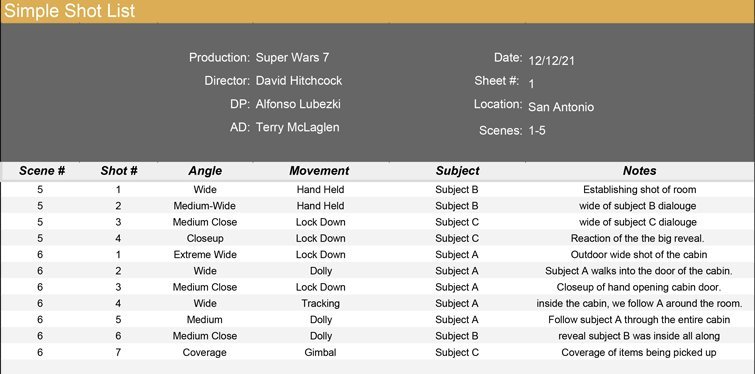
Vimeo has also written a great blog post on why you need a shot list, and provided some shot list templates:
The key to quick and easy recording is planning! A simple way to break down this is into three different steps. Test your technology, scout your locations, and create a media log to track everything you want to do.
Test your technology
Make sure you test your recording technology before you start taking on actual filming. You’ll be able to capture better video and audio when you play with your setup and find what works well for what you want to do. For example, if you are doing some short on-the-street interviews test out how you will hold or steady your camera
Scout Locations
Sometimes when you have an idea for a location it seems perfect on paper and you show up and run into a host of problems. From lighting to sound to lack of space, unless you’ve been in a location before you never know what could happen. Make sure to go beforehand, see how a space is, and troubleshoot solutions or find a different location if you need to.
Use your Shot list to create a media log
A media log allows you to track what you have recorded, and what you have gathered allowing you to compare it to what you still need to record or gather. Basically, it’s like your shot list but it only contains what you have, up to date at the minute.
Editing is the process of manipulating and rearranging video shots, audio, and other media to create a new work. If you have a big production the editing process is generally broken down into different types of editing such as titling, colour correction, sound mixing, etc. Since your production crew is smaller it’s more likely one or two people will help edit.
The Goals of Editing
Your editing approach will depend on the desired outcome. Before you begin clearly define your editing goals, and since you’ve done so much other planning work already when you sit down and start editing you should already have a plan. Guided by your script and using creativity you are able to use the editing software to:
- Remove unwanted footage
- Choose the best footage
- Create a flow
- Add effects, graphics, music, etc
- Alter the style, pace, or mood of the video
- Give the video a particular “angle”
Options for Editing
On campus
CMNS labs have access to audio editing software (Adobe Premier Pro, and iMovie). Look up the schedules here.
Online
Free Software
HitFilm is available for Mac and Windows and is free.
Putting it out to the world!
Generally, in video posts, whether in the description on youtube or above a video on an article or post, there is a small write-up that helps to entice the audience. It’s important because it can help you catch a member you want as your audience that your organization may not have been able to catch yet. It also allows the audience you already have to get excited or informed enough to engage with your media again. Overall it’s a small amount of info that can have a big impact!
For the purpose of this class, all you have to do is create a post including your write-up and your video. To do this you have to upload the file to a video hosting site, create a post, and add the appropriate block.
There are many sites that host videos, these are the best for working with TruBox:
Examples
Youtube Videos
Previous Semester Examples
Video Making Resources
mic.trubox.ca
Visit the website to reserve technologies through the booqable portal.
Pickup is in office OM2768. If you have questions or don’t know what would work best for what you are doing stop in and ask questions or email: trulabtech@gmail.com
Makerspace Recording Studio
Visit TRU Makerspace’s recording studio to record. The room is sound dampened, cutting down on the need to edit out background, and is bookable through their website.
Pexels
Pexels offers free videos released under their website’s version of a Creative Commons Zero license.
Pixabay
Pixabay offers free videos released under their website’s version of a Creative Commons Zero license.
Videezy
“Videezy Standard content is free content that is available to be downloaded for personal, educational, commercial, and editorial use with attribution. If you don’t want to give attribution you must purchase a Commercial Use license with credit”
Videvo
“Videvo offers free stock videos and motion graphics for use in any project. You may use these video clips free of charge, in both personal and commercial productions. Video clips that carry the Creative Commons 3.0 license must be attributed to the original author. “
There are many sites that host videos, these are the best for working with TruBox: